
Deciding which personal sound amplifier brand, model, and tech level is best for you is the most difficult task since there are many quality companies out there.
To make things easy for you, our team dug into Phonak, one of the top players in the hearing aid market, and put together this Phonak hearing aids review.
In this review, you will find a breakdown of the pros and cons of Phonak hearing aids, a look at each model, comparisons between Phonak and other brands, and a summary of customer feedback.
We aim to help you or your loved one find the perfect hearing aid fit.
Our team only recommends products that we think can really help you in your daily life.
We have spent over 5,000 hours researching hearing aids so you can get the most reliable reviews. Here’s what we did to bring you these top picks:
This way, you can trust that our recommendations are backed by some hard work.
The following are some of the Phonak hearing aid reviews:
Phonak Audéo Sphere is known for its quality build, sturdy, portable charging case, and impressive IP68 water and dust resistance rating.
Audéo Infinio provides you with 18 hours of battery life per charge, which is a slight improvement over the previous Lumity model.
However, enabling the Sphere mode significantly reduces the battery life to around 7 hours—a surprise that might irritate some users. On the bright side, a full recharge takes only 3 hours, and a quick 30-minute charge can add another 6 hours of use.
Phonak Infinio works smoothly with both iOS and Android devices.
The Phonak Audéo Sphere Infinio earned a SoundGrade of A, placing it in the top 10% of its category and the top 5% of all devices tested by HearAdvisor. The Infinio 90 model also scored in the top 5% for value.
Using advanced deep neural networks (DNN), this system effectively separates speech from background noise, dramatically improving the signal-to-noise ratio (SNR).
In a clinical study from the Phonak Audiological Research Center (PARC), users were twice as likely to understand speech in noisy environments with this technology.
Speech understanding saw a remarkable improvement of up to 36.8% when compared to two major competitors.
Pros:
Cons:

.
Phonak is back at it, coming up with exciting new features with their Lumity line of personal sound amplifiers. Building on the success of their previous Marvel and Paradise devices, they have taken things to the next level.
One of the customers said:
“I’ve been using hearing aids for 49 years, and these are the best I’ve ever worn. They sync seamlessly with my Android phone.”
Even Google Maps speaks directly through them!
Lumity provides hands-free connectivity for both Apple® iOS and Android™ phones, with tap controls for the top two models (90 and 70). It supports up to 8 pairings and 2 active connections at once.
And here is the fun part
Lumity hearing aids are IP 68 rated. You can dunk them in water for 30 minutes, pull them out, and they will still work. How amazing is that?
The Lumity Slim has a sleek, modern design, more like a high-tech communication gadget than a traditional hearing aid. With a unique 7° angle for a comfortable fit behind the ear, it is perfect—even if you wear glasses.
Pros:
Cons:
Naída Lumity was launched in August 2023 and takes over from Naída Paradise as Phonak’s most advanced hearing aid yet.
Powered by Phonak’s latest AutoSense OS 5.0 operating system, these aural faculty aids focus on what users need most: understanding speech, similar to the technology used in Noise-Canceling Headphones.
AutoSense OS 5.0 is the “brain” behind both Naída Lumity models, adjusting automatically to optimise your hearing experience.
Naída L comes in four technology levels (L30, L50, L70, and L90), with each step offering more features and finer adjustments as you move up the scale.
The rechargeable Naída L-PR includes a motion sensor and tap controls for added convenience, while the Naída L-UP is designed for users with the most profound hearing loss.
The L-UP model is designed for severe aural faculty challenges and runs on a 675 battery. In contrast, the L-PR, suited for mild to severe losses, offers the flexibility of being rechargeable.
Pros
Cons:
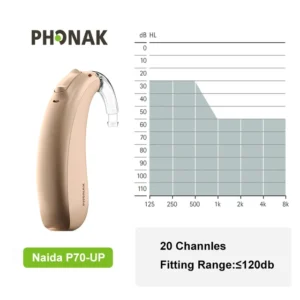
The Paradise is one of Phonak’s latest innovations and could be their most selling hearing aid yet. Building on the success of the best-selling Phonak Marvel, which dominated the market for two years, Paradise takes things to the next level.
At first glance, the Paradise resembles the Marvel, but with a few changes—a slimmer push button and a slight change in the front microphone port location.
What makes Paradise special is Phonak’s new PRISM (Processing Real-time Intelligent Sound Management) chip, making its debut in the Audéo Paradise model.
This chip works with AutoSense OS 4.0, which utilises artificial intelligence to give you top-notch sound quality.
It analyses your surroundings every 0.4 seconds and adjusts over 200 settings to adapt to your environment perfectly.
Beyond superior sound and seamless connectivity, the Paradise has another big advantage—you will be working closely with a aural faculty professional.
If you choose this hearing aid, you must visit an audiologist to customize it to your specific needs.
Pros:
Cons:
Phonak’s Virto Paradise hearing aids are the perfect choice for those with mild to profound hearing loss. Their custom-fit design makes them stand out, allowing the device to be perfectly molded to your ear for maximum comfort.
The Virto Paradise line has several models, including the ultra-discreet P-Titanium IIC, made from medical-grade titanium, similar in innovation to Advanced Horizon Hearing Aids.
This material makes it lightweight and incredibly durable, ideal for long-term use. One of the coolest features is the Bluetooth connectivity, especially in the larger Virto P-312 model, which allows for hands-free calling.
Likewise, it can connect to multiple devices simultaneously, perfect for switching between your work and personal phones.
Similarly, some users find the lack of a rechargeable battery a bit of a hassle, especially for those who struggle with dexterity, as it requires manual battery changes.
If you opt for the top-tier P90 model, you will enjoy exceptional speech clarity even in noisy settings, but be prepared—it comes with a higher price tag.
Pros:
Cons:
The Phonak Naída Paradise is made for individuals with severe to profound hearing loss.
It comes with advanced features that improve sound quality and user convenience.
One standout aspect is its AutoSense 4.0 software, which adapts to various environments and makes up to 200 adjustments for optimal listening without manual changes.
The motion sensor technology available in the P70 and P90 models also helps users better hear conversations while moving, reducing the need to turn toward speakers in noisy or outdoor environments
Additionally, Bluetooth connectivity allows seamless pairing with multiple devices, making it ideal for streaming from smartphones, TVs, or other devices.
It even offers hands-free calling with a double-tap feature
Pros:
Cons:
.

The Phonak Bolero M is a top-tier Behind-the-Ear (BTE) personal sound amplifier for those with mild to severe hearing loss.
It is special because its AutoSense OS adapts automatically to your surroundings, ensuring smooth sound transitions wherever you are.
The UltraZoom technology really shines in noisy places, helping users focus on conversations even in busy environments.
Its Bluetooth connectivity allows easy pairing with smartphones, offering hands-free calling and audio streaming.
Available in four models—M30, M50, M70, and M90—each version offers a different level of noise reduction and sound clarity.
The M90, being the top model, delivers the clearest speech in tough situations like bustling restaurants or big meetings.
While users appreciate the Bolero M’s connectivity and reliable performance, some have noted the rechargeable model’s battery life could be better for long daily use.
There have also been a few complaints about its repairability, as its internal components can be tricky to service compared to other Phonak hearing aid models.
Pros:
Cons:
Founded in 1947 in Zurich, Switzerland, Phonak has grown to include 123 subsidiaries and distributors worldwide.
In 2006, the company launched the Hear the World initiative, which aimed to raise global awareness about hearing loss and its impact, both socially and psychologically, while promoting prevention and treatment options.
Since then, Phonak has introduced water-resistant hearing aids and developed models to tackle challenges like tinnitus and single-sided hearing loss, continuing to innovate in hearing health.
Phonak hearing device ranges in price from $2,100 to $4,260 per pair, depending on the model.
However, customizations can push the price past $7,000 per pair. It is worth asking your audiologist or personal sound amplifier’s specialist if they offer discounts, financing options, or payment plans.
Also, remember to check with your insurance provider—some private health plans might help cover the cost.
In a recent survey by our Reviews Team, over 28% of Phonak users mentioned that the hearing aids are pricey.
For comparison, only 9% of Audicus users, 23% of Jabra Enhance users, and 25% of Signia users reported the same.
Phonak provides four smartphone apps: myPhonak, myPhonak Junior, myRogerMic, and myRogerCoach.
Phonak also has seven wireless accessories: Roger On, Roger Clip-On, Roger Table Mic II, Roger Select, Phonak PartnerMic, TV Connector, and Phonak RemoteControl.
FAQs
What is the most powerful Phonak hearing aid?
The most powerful Phonak hearing aid is the Phonak Naída™ Lumity, designed to provide exceptional support for those with severe to profound hearing loss.
Why did Costco stop selling Phonak hearing aids?
Costco discontinued Phonak hearing aids as part of a strategic decision to concentrate on other key distribution channels.
What is the difference between Phonak R and RT?
The main difference is that the Phonak RT includes a telecoil, which enhances hearing in environments with loop systems, while the Phonak R does not.
Who bought Phonak?
Phonak is owned by Sonova, a global leader in aural faculty care solutions.
Conclusion
Phonak has been a trusted name in hearing aids for over 70 years, helping people with hearing loss from mild to profound.
Known for their cutting-edge technology and various styles, Phonak hearing aids offer a reliable solution for those in need.
Phonak hearing aids might be a great fit for you if:
However, Phonak hearing aids might not be the best option if:
How to Manage Tinnitus at Home: If tinnitus is mostly noticed in quiet situations, first you should try using a white noise machine to mask the noise. If you don’t have a white noise machine, a fan, soft music or low-volumed static radio will help.




How do you deal with tinnitus? If tinnitus is mostly noticeable in quiet situations, try using a white noise machine to mask the noise from tinnitus. If you don’t have a white noise machine, a fan, soft music or low-volume radio static also may help.